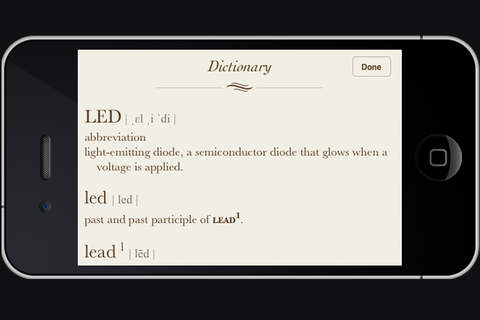SpeedLetters app for iPhone and iPad
Developer: TDConsulting
First release : 06 Jan 2013
App size: 4.12 Mb
Speed Letters is a game intended for all ages. It is ideal for kids interested in learning new words. It is also ideal for adults that wish to practice their word creation skills against the clock.
Speed Letters offers 3 levels of play. As you move to a higher level, you will have less time to create words, you will receive fewer vowels and the letters will cycle more slowly.
You will be presented with 12 randomly generated letters. The letters will be displayed in 12 letter slots. In order to change a letter, simply tap the letter and a new random letter will appear.
The countdown clock is shown in red letters at the bottom of the screen. The game will end if your time runs out. The clock restarts at the successful completion of each level.
There are a total of 6 drop spots at the top of the screen. Within each level, you will progress from creating 3 letter words all the way up to 6 letter words. The screenshot above shows how the drop spots look for a 3 letter word. Notice that 3 drop spots are empty and 3 show a do not enter symbol to reflect that those spots are not currently in play.
The goal is to drag letters to the drops spots in order to form a word. When you think you have a word, click the Submit button.
If your submitted word is found in the dictionary, you will see a Thumbs Up image. If not, you will see the Thumbs Down.
If you receive the Thumbs Up, you will move to the next level, where the target word will be one letter longer in length. When you complete a 6 letter word in a level, you will progress to the next level, starting with a 3 letter word. If you receive the Thumbs Down, you can try again until your time runs out.
Here is the tricky part! Once you move a letter to a drop spot at the top of the window, you can move it to a different drop spot if one is free. However, you are not able to move it back to one of the 12 letter slots. Also, you are not able to select a letter in a drop spot in order to change the letter. The only way to replace a letter in a drop spot is to drag it to the trash can in the bottom left corner of the screen. Unfortunately, you will have one less letter to work with in the current level.
At the beginning of each level, a bonus word will appear briefly at the bottom of the screen. You will score extra points if you can build and submit that bonus word.
You will see a red Thumbs Up image is you successfully submit a bonus word.
You can pause the game at any time by selecting the pause button in the bottom right corner of the screen. When you pause the game, you will be presented with a screen that will allow you to resume the game or go to the main menu.
The game will end when you complete all levels or run out of time. You will see the Game Over screen with options to play again, go to the main menu or view the words that you submitted.
If you select the My Words button, you will see a list of the words that you successfully submitted.
You can select any word in your word list in order to view the definition. Simply click the row containing the word and the dictionary definition will appear. This is a great learning opportunity for kids. It is also a great way for adults to enhance their vocabulary and improve their letter game skills.
You can select the Close button in order to return to the main menu.
In order to return to your word list, simply select the Done button in the top right corner.
See the web site for more help.
If you enjoy this game, please make a donation to United Way Toronto at the following URL: https://unitedwaytoronto.csfm.com/donate/index.php